
In case you were curious how I had my computer set up in this month in 2017, I found a screenshot laying around of a client’s website, but for some reason, it was my entire desktop. I don’t work with these folks anymore — so it’s blurred out here — but I believe the computer this was running on was a Mid 2010 Mac Mini running macOS Sierra!
At some point down the line, I switched to an Early 2011 MacBook Pro, and then eventually upgraded to a 2014 Mac Mini and the 2022 M2 MacBook Pro that I currently use. macOS returned to a more skeuomorphic-inspired look. I believe they call it “neumorphic” or something like that.
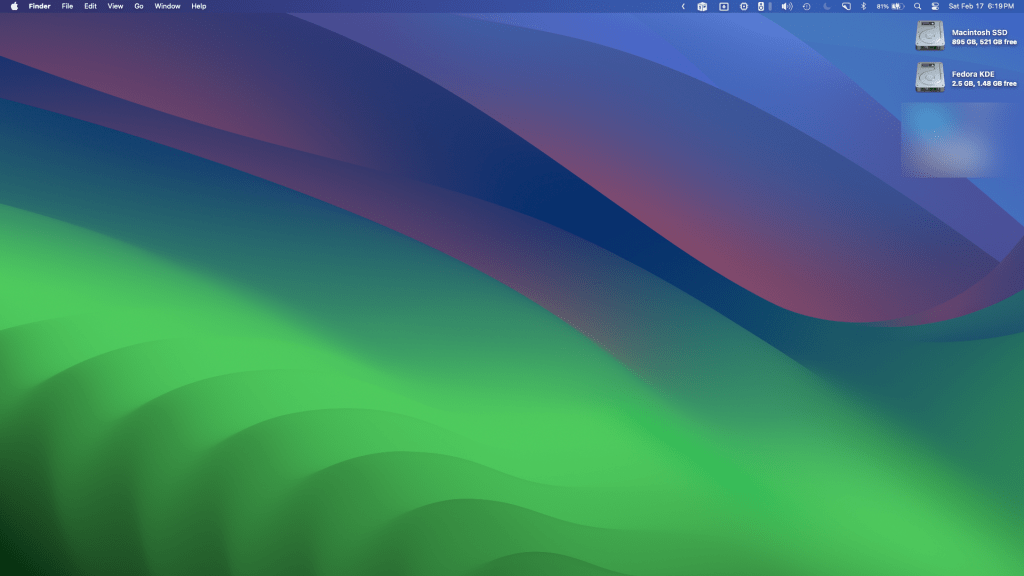
For giggles, here’s what my desktop looks like today! A lot has changed. I actually store files on the Desktop now, and I don’t keep my RAM monitor in my Menu Bar anymore. I went for a tidy yet functional set up.
My Dock is hidden off to the right-hand side of my screen–with a Terminal tweak to make it instantly appear and reappear. For folder management on the Desktop (where I store in-progress projects), I use Stacks and I move the labels to the right. I use SoundSource to manage my audio interface, CleanShot X for screenshot management, and an app called Tiles to bring window snapping from Windows 7 and later to the Mac. Oh, and I keep Downloads in the Dock now, and don’t remove the shortcut anymore–it’s handy.
I suppose the only things hardware-wise besides the machine that has changed was my keyboard–I’m using a model of the Logi Pop Keys line that’s red/pink/off-white. Reason being is that it supports macOS keyboard shortcuts. On my other computers, I use a SteelSeries Apex 5.
Was kind of interesting to see this. Chrome certainly changed a lot, and macOS looks like a completely different piece of software. That screenshot I found was taken only about three months into my switch from Windows to Mac, too. Incredibly nostalgic! Wonder if I have any more old screenshots laying around somewhere…